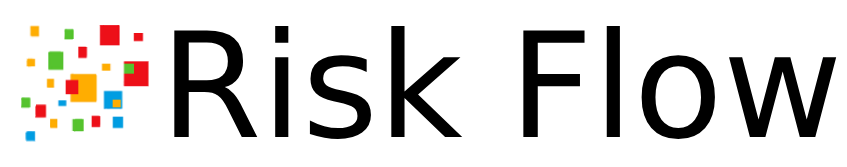14. API#
This module is accessible only to instance administrators and can be
accessed from the side panel by selecting the API module. This
module is only available with the Enterprise license.
14.1. API users#
Apart from the instance administrator, only explicitly defined API users
have the access to the application interfaces. These users can be
managed in the API -> API Users section. These users are only used
to access the application interfaces and do not have any other
permissions to access the system.
Create API user#
You can create an API user by clicking on the green Add User
button and filling in the appropriate form.
Parameter |
Required |
Description |
|---|---|---|
Name |
Yes |
The API login name of the user. To maintain maximum compatibility with third-party applications, we recommend choosing simple names without diacritics. For example: apiuser1, api_user_2, … |
Activate |
No |
Only active API users can use the available application interface. |
Description |
No |
It is used to improve orientation in the system. |
Once a user is created, a unique secret is created for them, which can
be viewed via the icon show in the list of API users. This secret
serves as a password to access the application interfaces.
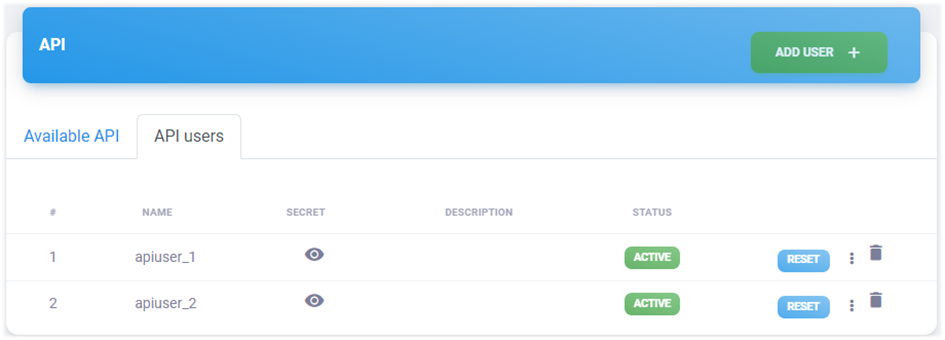
Edit API user#
Editing the API user is possible in the update form, which can be
opened by the authorized user in the API user list via the three dots icon.
API user activation and deactivation#
Whether a user is active or inactive, it is indicated by the
Status column in the API user listing. At the same time, the
administrator can navigate to the activation/deactivation form via
this button. Only active API users can use the available APIs.
Reset API user secret#
The user’s API secret serves as a login password to access the
available APIs. This can be reset by the administrator via the
Reset button.
14.2. API management#
Risk Flow offers a simple management of application interfaces that looks like this.
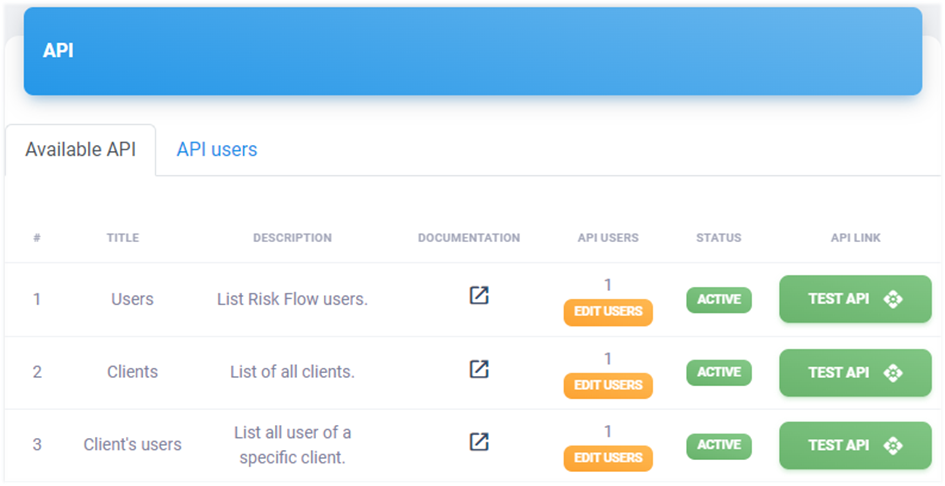
Assign API access to API user#
For each API, you must explicitly define the users, who can access it.
You can edit this via the edit form by clicking on the Edit User
button. You can assign any or multiple API users to an API.
API activation and deactivation#
The application interface can be activated and deactivated via the activation/deactivation form. Only active APIs can be accessed by API users.
Test API in browser#
Each application interface can be tested in the browser by clicking on
the Test API button.
Example of using API using Postman#
Postman is an application used for testing application interfaces of other systems. This section will demonstrate connecting the API to a third-party application and displaying the available data.
All available application interfaces are described in the following chapter – Available APIs. To demonstrate the functionality of the application interface, a request will be made to list all users of the first client. First, we need to find out the ID of the client for which we want to get a list of users. So we will make a request for the appropriate application interface with the following parameters. First, we set the authentication data correctly – name, password and url address of the required API.
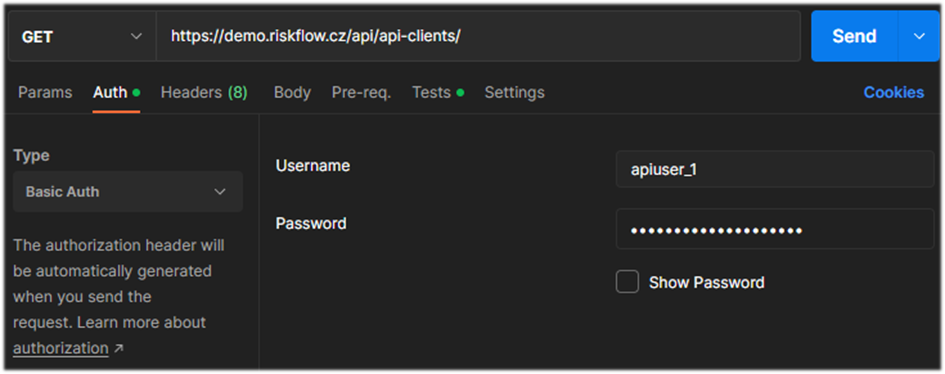
After sending such a request, we get a list of all registered clients and information about their users.
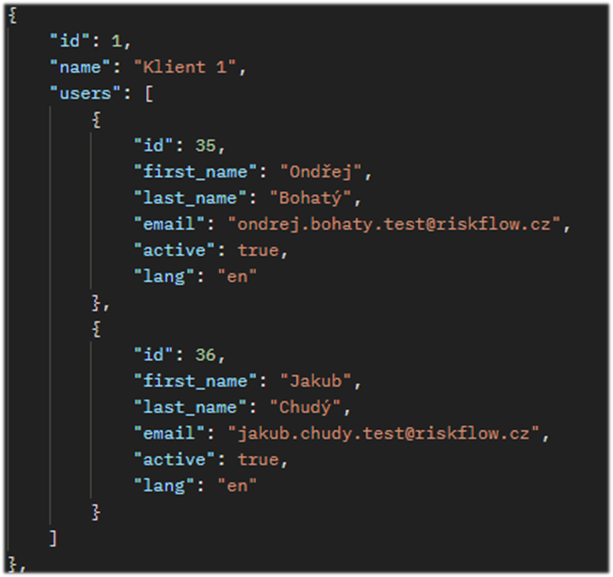
Now we know the client identifier from the name Klient 1 and we can
use this knowledge to make other requests. We create a new request in
the Postman application and set the same authentication and
authorization values as in the previous request. In this case, we add
another parameter specifying the selected client. We will use the API to
find all available analyses for this client.
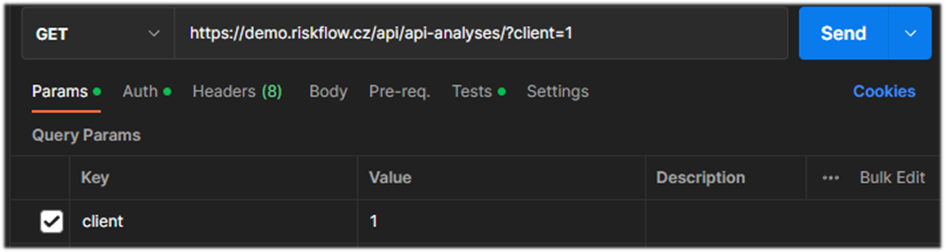
After sending such a request, we will get a result containing a list of available risk analyses for this client. Which APIs are available and which parameters they accept is described in the following chapter.
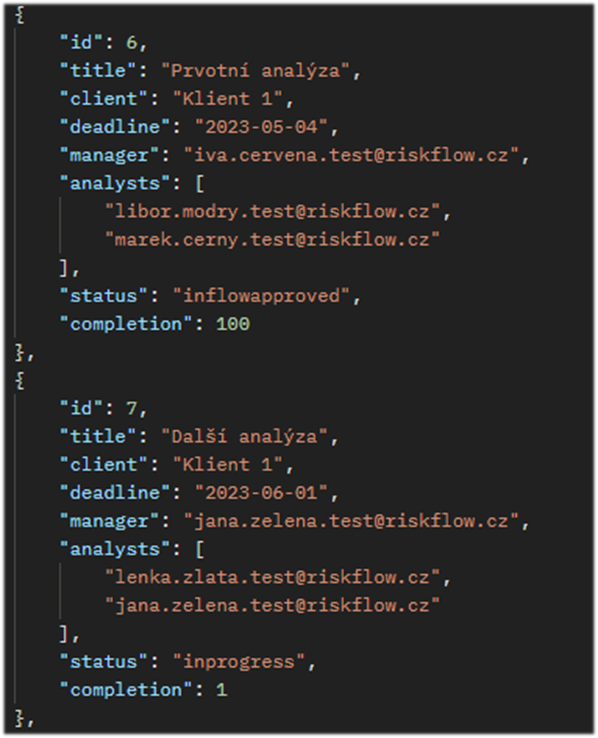
14.3. Available APIs#
Risk Flow provides a standard REST API. The following interfaces can be used. Some interfaces accept additional http GET parameters. Parameters marked in red are mandatory.
The URLs of the individual application interfaces are available at https://INSTANCE-NAME.riskflow.cz/api/
Title |
Description |
Additional parameters |
|---|---|---|
Users |
List Risk Flow users. |
|
Clients |
List of all clients. |
|
Client’s users |
List all user of a specific client. |
|
Asset groups |
List of asset groups for a specific client. |
|
Assets |
List of assets and groups for a specific client. |
|
Analyses |
List of risk analyses. |
|
Risk analysis |
Specific risk analysis detail. |
|
Risk analysis comments |
List of all comments for a specific risk analysis. |
|
Flows |
List of all flows. |
|
Approval flow |
Approval flow |
|
Audit flow |
Audit flow |
|
Flow comments |
List of all comments for a specific flow |
|
All assets and groups of clients |
List of all clients, their asset groups and all relevant assets. |
|
Import logs |
Records of imports and description of potential errors. |
|
Risk treatment plans |
List of risk treatment plans |
|
Risk treatment plan |
Detail of risk ma treatment plan |
|
Risk treatment plan comment |
Comments on a specific risk treatment plan |
|