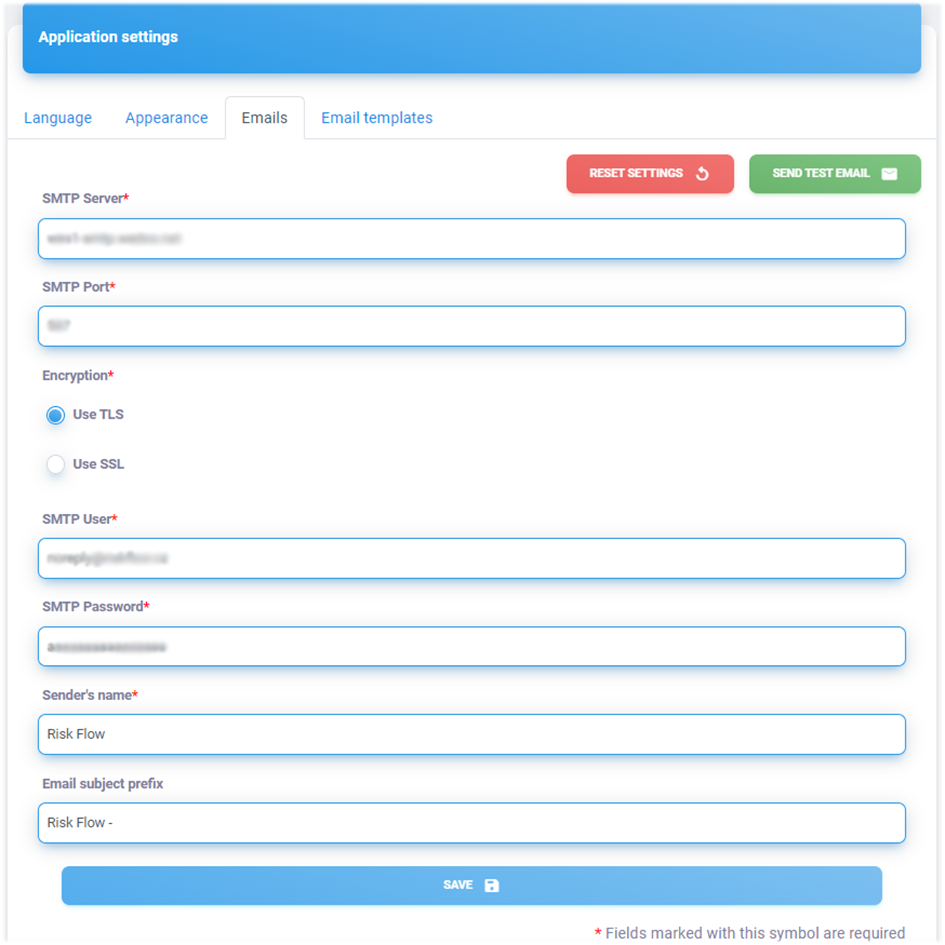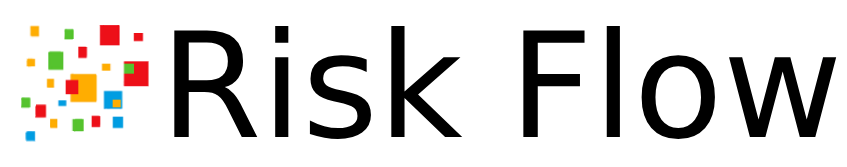12. Settings#
Only instance administrators have the access to the Settings module.
In this section it is possible to customize the behaviour of the
application. The amount of options for customizing the application
settings depend on the type of the current license.
12.1. Default language for email notifications#
In the Settings -> Language section, the administrator can define
the default language for creating new users. This option is used
especially for bulk user imports. Currently, it is possible to choose
between Czech and English.
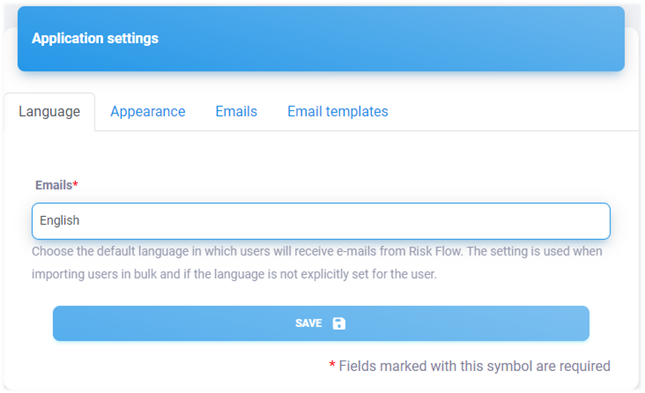
12.2. Appearance customization#
In the Settings -> Appearance section, administrators can set the
display of the organization’s own logo in the Risk Flow sections. Here,
it is possible to define different logos to display in the sidebar of
the application, on the login screen and in exported PDF documents. It
is also possible here to define the default theme of the application for
new users - light or dark. This setting is only available with an
Enterprise license.
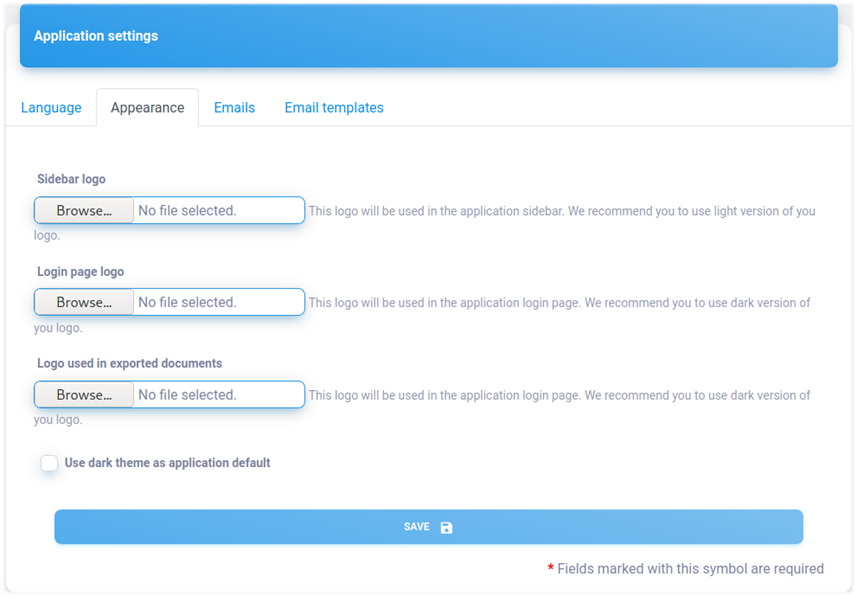
User interface theme#
Each user can choose to use the app in light or dark mode. They can make this choice in their profile settings.
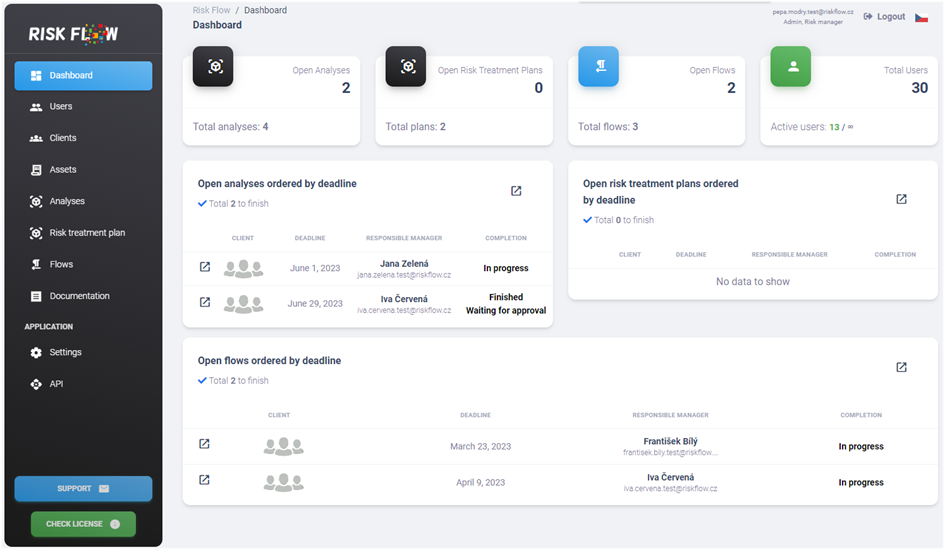
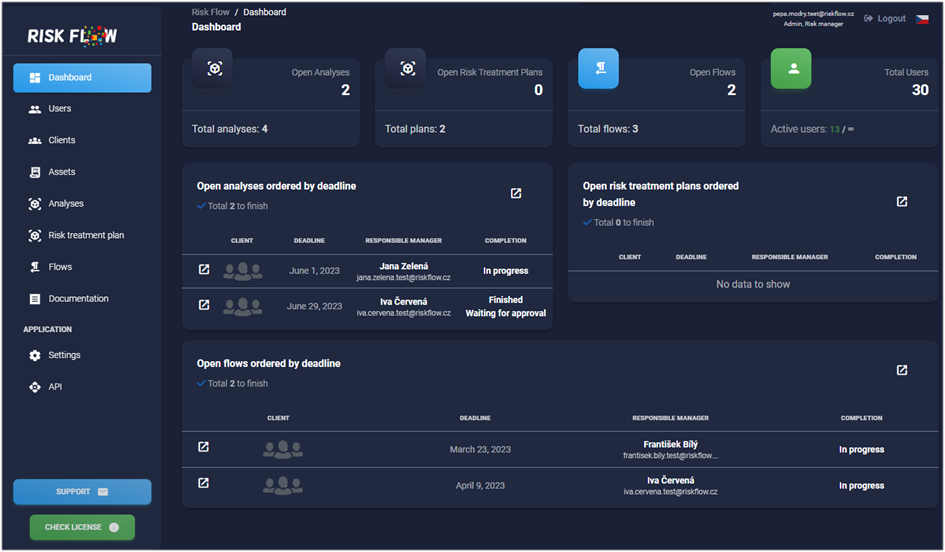
12.3. Server setup for outgoing mails#
In Settings -> E-mails you can set up your own server for outgoing
mail. With the green button Send test email you can check the
functionality of your settings by sending a test email to your email
given address. At any time, you can use the option to reset your
settings to their original form by selecting Reset Settings and then
confirm it in the modal window. This configuration option is only
available in the Enterprise license.