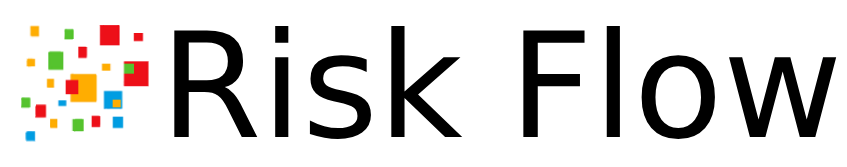8. Risk catalog#
The risk catalog serves as a knowledge base, which users subsequently use when processing risk analyses and risk treatment plans. It contains data, which are subsequently automatically suggested to users for completion in relevant forms, thus making their work in the system more efficient. In addition to the catalog supplied by Risk Flow, users have the opportunity to build and develop their own catalog, thanks to the ability to add their own texts when performing actions in the application.
8.1. View catalog#
After going to the Risk catalog module, user will see a list of all
available texts. Distribution of permissions in this case is as follows:
Role |
Rights |
|---|---|
Admin |
Full rights. |
Manager |
Read-only rights and ability to use catalog knowledge in forms. |
Analyst |
Read-only rights and ability to use catalog knowledge in forms. |
Client |
No rights. |
Auditor |
Read-only rights. |
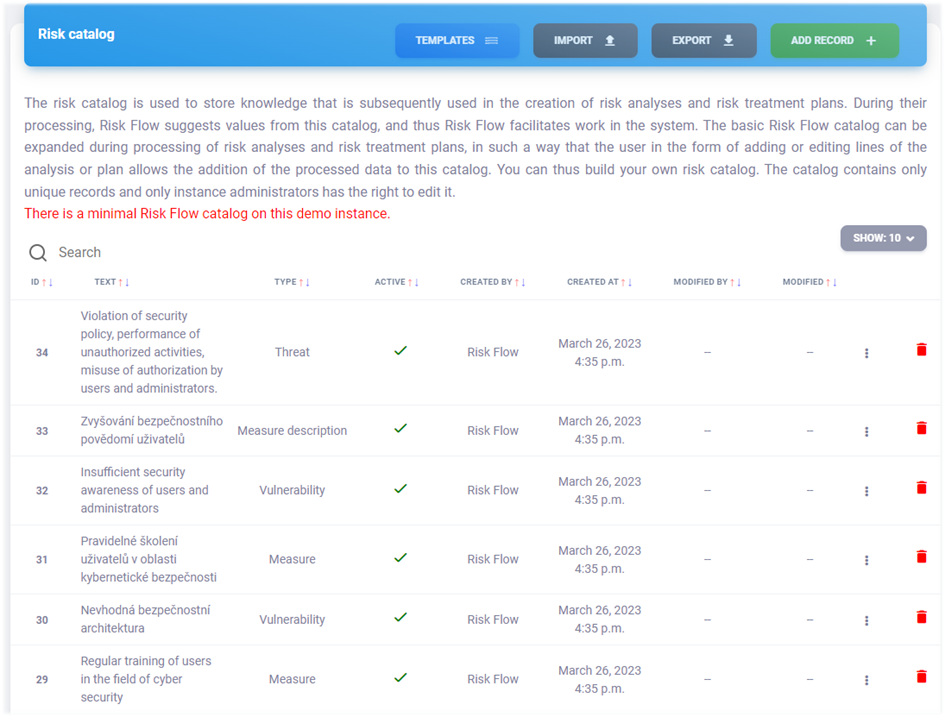
8.2. Add text to the catalog#
Text can be added to the catalog by clicking the Add record button
or by opening https://NAME-INSTANCE.riskflow.cz/en/risks/catalog/create.
Parameter |
Required |
Description |
|---|---|---|
Type |
Yes |
Risk / Threat / Vulnerability / Measures / Description of measures / Goals and benefits / Metrics for evaluation |
Text |
Yes |
The text, which must be unique in combination with the type within the catalog. |
Active |
No |
Only active texts will be suggested to users when filling out the appropriate forms. |
8.3. Edit text in catalog#
Text editing is possible in the update form, which the administrator can open in the list via the “three dots” icon.
8.4. Delete text from the catalog#
Deletion is possible in the list of available texts in the catalog. An
authorized user can delete any texts. Texts are not tied to already
existing data, they are only used in the help when processing the
appropriate forms.
8.5. Export#
Export is possible in the appropriate module by clicking on the
Export button.
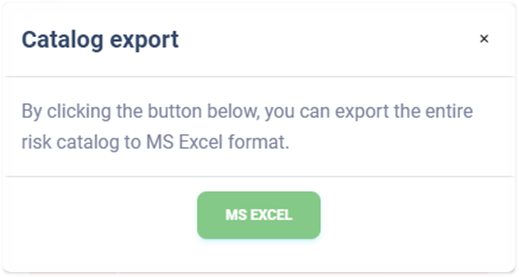
Export to MS Excel#
Exporting a risk catalog to a Microsoft Excel workbook has the following values. The report language adapts to the currently used application language.
Column name |
Description |
|---|---|
ID |
Identifier of the text in the catalog |
Text |
Text |
Type |
Risk / Threat / Vulnerability / Measures / Description of measures / Goals and benefits / Metrics for evaluation |
Active |
Yes / No |
Created at |
Date the record was created. |
Creation time |
Time the record was created. |
Created by |
Email of user who created the record. |
Modified |
The date when record was last modified. |
Modification time |
The time when record was last modified. |
Modified by |
Email of user who made the last changes. |
8.6. Import catalog#
Bulk import of the catalog can be done in the appropriate module after opening the catalog import form. The import also serves as an update of an already existing catalog. The Risk Flow team regularly updates and delivers its current risk catalog to clients. Contact Risk Flow support or your contact person to obtain current data.
Verification of the success of the specified import#
Success of the specified bulk imports can be verified in the Log
Entries module. This is available at
https://INSTANCE-NAME.riskflow.cz/imports/logs or it is possible to
get to it through the modal window of bulk import forms.
By default, records are sorted by date and time the request was created and contain the following information - status, task name, detailed description of the action result, the user who made the request, name of the uploaded file and its size, and the date and time the request was created.
Tip
Detail of the provided information are described in section Import success verification of this documentation, dedicated to user managamenet.