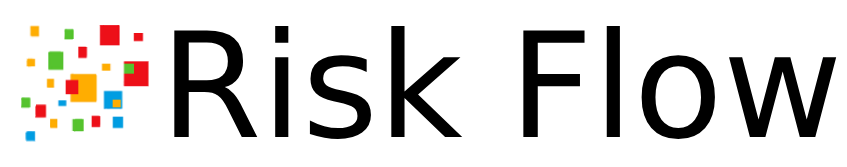3. Risk Flow dashboard#
After successful login, the user is redirected to a dashboard of his Risk Flow instance. Here he/she will find summarized information relevant to his/her role in the system.
3.1. Admin’s view#
The Risk Flow dashboard provides summary information about the status of an instance. The administrator can see the number of open analyses and flows at the top, then the number of users and clients.
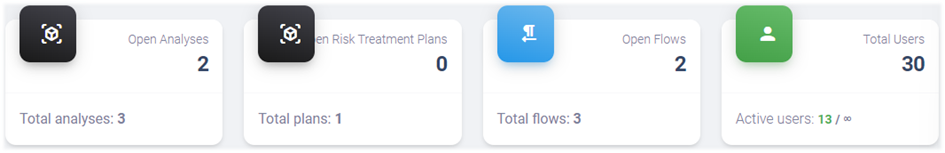
Instance state summary.#
At the bottom of the page, the pending risk analyses for all clients are displayed and sorted by their deadline. This provides the administrator with quick information if some risk analyzes are delayed to completion. Those are highlighted in red. He can then find the responsible manager to contact if necessary.

Open analyses overview.#
In addition to the summary of open risk analyses, the user will find the sam summary for risk treatment plans for all clients, sorted by their deadline. This gives the user quick information if some plans are overdue for completion. These are marked in red. He will also find the manager responsible for contacting them.
The administrator also sees all pending registered flows on his/her notice board. Again, the displayed records are sorted according to the due date and the manager responsible for contacting them is displayed.

Open flows overview.#
3.2. Risk Manager view#
A user with the role of Risk manager has the same set of blocks
available on their dashboard as the administrator, but risk analyses and
flows are filtered according to the logged-in manager.
3.3. Risk analyst view#
Users with the Analyst role has no rights to create, edit, or view the
flows that are executed. Therefore, these actions are not shown to them
in the dashboard. The displayed risk analyses are also filtered by the
currently logged-in user with the analyst role.
3.4. Auditor view#
The Auditor can see all the same as the Administrator of the instance in
the system but cannot edit those entities. A user logged-in with this role will see the same content as the
administrator of the instance on their dashboard.
3.5. Client´s user view#
For users with the Client's user role, information about the total
number of users of the Risk Flow instance is not displayed in the upper
blocks of the dashboard. The content of the open risk analyses and
pending flows sections is filtered according to the selected client.